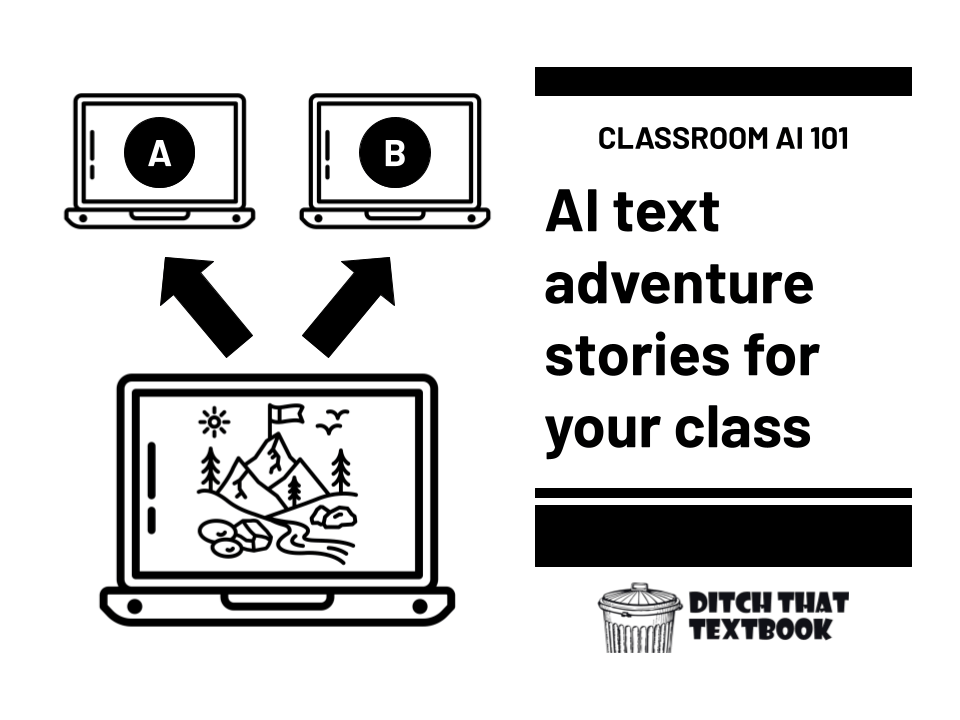
Choose Your Own Adventure books were always a hit for me in the school library.
As a student, I probably read all of those CYOA books -- and read them over and over again.
The premise was pretty innovative at the time: Start the book. Then give the reader a choice. Turn to a certain page to continue the choice you made. Repeat over and over until the story was complete.
Then go back to the beginning of the book and choose a new path!
Today, though, we have new options.
We don't have to follow the prescribed path.
AI creates exciting new opportunities like:
What if AI created a custom CYOA story based on your class content? And ran it for you?
Just imagine ... your class content ... presented in engaging storytelling format ... giving your students choices to progress through the story.
It's easier than you might think!
How to prompt AI text adventure stories
You can use any AI assistant like ChatGPT, Microsoft Copilot, Google Bard, Anthropic's Claude, etc.
(In fact, if you try the same prompt on multiple AI assistants, you may find that you like the results more on one than the other.)
Here's the prompt I used. Feel free copy/paste to try it out AND to adjust it to suit your needs:
(Items in bold are most likely to be adjusted by you to customize this to what you teach.)
I'd like you create a text adventure game for me. I'm studying history in high school. I'd like it to explore Mesopotamia and help me explore important people, events, and concepts in its geography and language. Create it like a historically accurate story, teaching me about Mesopotamia while I'm interacting with it. Give me three paragraphs of story at a time. Then, stop and ask me to make a decision. Continue the story in a way that's consistent with the decision I've made. Ideally, I'd like about 6 prompts before the story ends. When the story ends, ask me a few questions that help me reflect on what I've learned.
Let's break the prompt down and see how you can adjust it to your needs:
- I'd like you create a text adventure game for me.
- I like to phrase it in first person so it's creating it for me -- instead of talking about it in the third person.
- I'm studying history in high school.
- Provides context for the subject matter and the difficulty level of the questions.
- I'd like it to explore Mesopotamia and help me explore important people, events, and concepts in its geography and language
- Mesopotamia: the main topic of the story. Then give particulars about the topic you're most interested in.
- Create it like a historically accurate story, teaching me about Mesopotamia while I'm interacting with it.
- Keeps the AI assistant from being TOO creative and veering away from actual events.
- Tell the story three paragraphs at a time. Then, stop and ask me to make a decision. Continue the story in a way that's consistent with the decision I've made.
- Framework for the response it'll provide. Adjust how much story (in paragraphs) you want. It seems to default the decision-making to a choice between two decisions, so specify if you want it to provide 3 decisions or more.
- Ideally, I'd like about 6 prompts before the story ends. When the story ends, ask me a few questions that help me reflect on what I've learned.
- More framework. How long do you want the students interacting with the story? Also, you can ask it to provide closure however you'd like.
What your custom AI text adventure stories will look like
It's actually hard to predict exactly what it'll provide for you -- even if you use the same prompt every single time.
In my Mesopotamia example, once it created a main character and gave him a name (which was really good). But the next time it didn't.
If it does something in a story I like but doesn't do it every time, I can add it into my prompt in hopes of getting it more frequently every time. (In this scenario, I could ask it to tell the story using a main character with a name.)
Notice that I said "in hopes of getting it more frequently every time." There's a degree of mystery and unpredictability when you use AI assistants. It can be frustrating when it doesn't give you what you want, but it can also keep you (and students) on your toes -- and it can lead to unexpected happy surprises!
Here's how it looked when I prompted ChatGPT (using the free GPT-3.5 model):
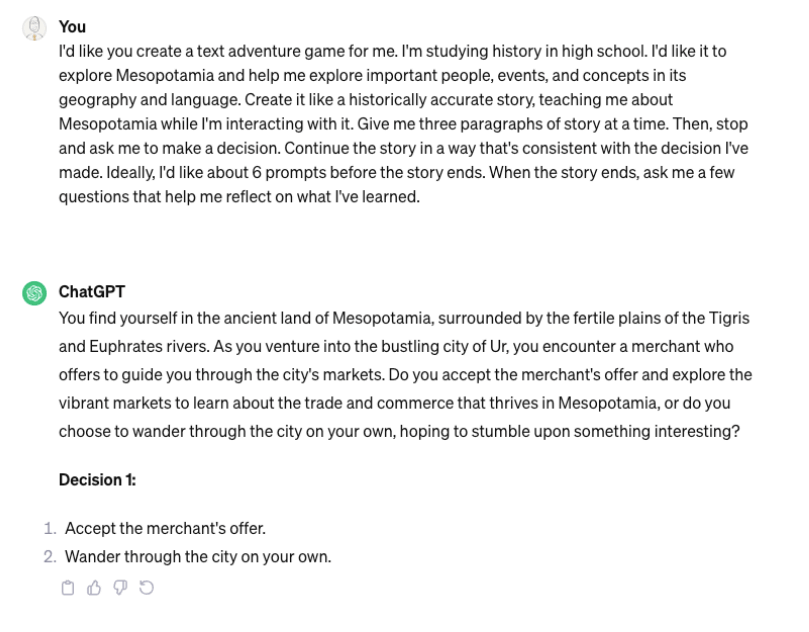
Here's the original prompt and the AI assistant's first part of the story. Something I've noticed: It didn't give me three paragraphs of story. Ever since, I've been using this phrasing: "Tell the story three paragraphs at a time." I think "give me three paragraphs of story at a time" was too unclear. (Prompting matters!)
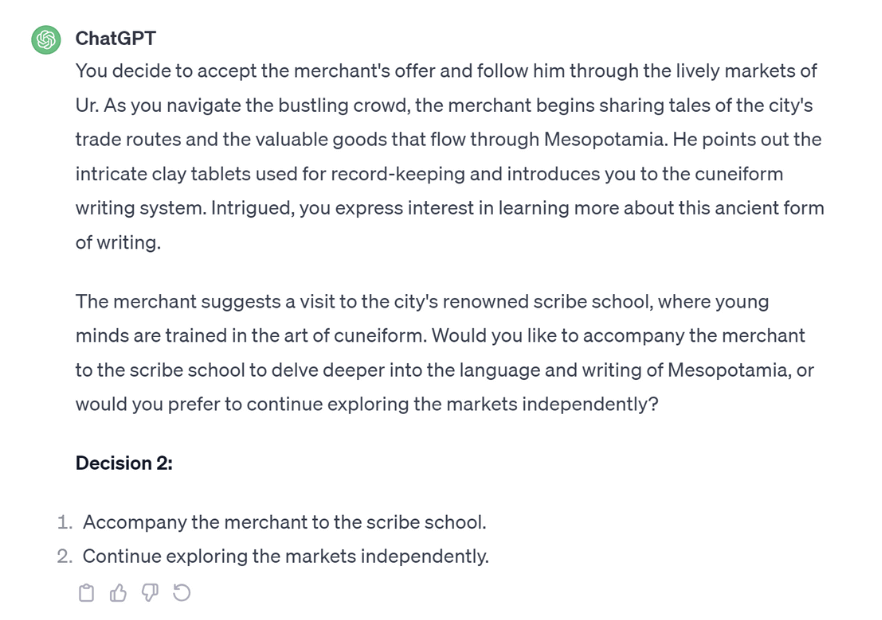
In many versions of this text adventure story, the second (and subsequent) decisions give you two options: stay where you are or go somewhere new.
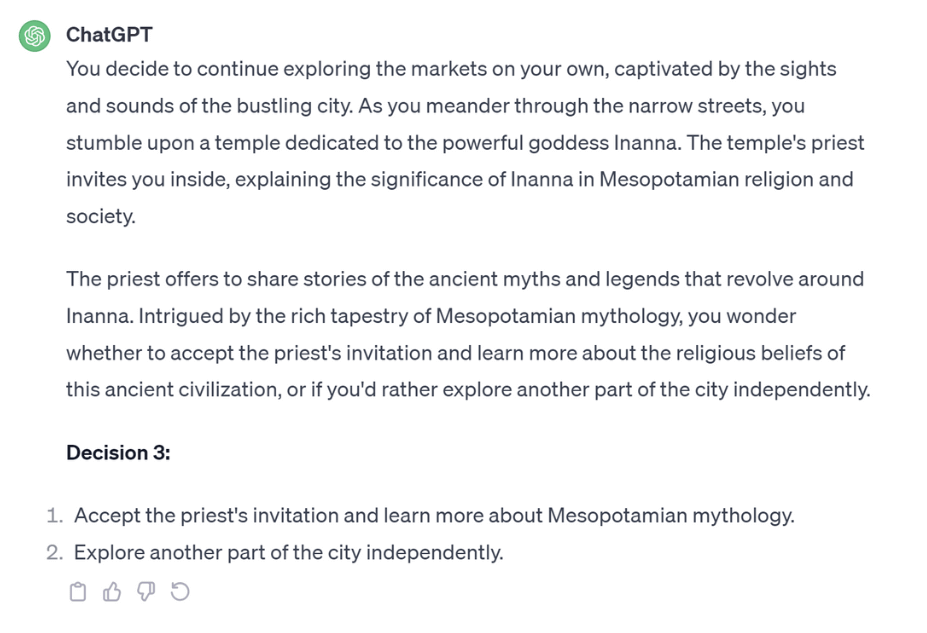
It continues to give you decisions until you get to the last one. Then it asks you a question or two to reflect on the learning (as we suggested in the prompt). I've found that the reflection part is really unpredictable, so if that was important to me, I'd try to give it more detail or be more specific in what I'm looking for.
How to incorporate AI text adventure stories into class
OK, now we know how to create AI text adventure stories.
Now ... what do we do with them?
Here are some ideas for implementation:
- Do a whole-class text adventure story: Pull an AI assistant up on your projector or interactive display in front of class. Copy/paste your prompt into the AI assistant. Let students vote to make their decisions.
- Do small-group or individual text adventure stories: If you want to follow the rules, you'll need to use an AI assistant that students can use legally under the app's Terms of Use. If students are able to use the AI assistant, they can do the stories on their own devices -- or work in small groups.
- Analyze the responses from the AI assistant: This is a good post-story activity. Ask students to fact check the story. Have them analyze if they think the way the AI assistant worded the story was consistent with what they've learned.
- Continue/finish the story: Chances are the story won't have much of a story arc / plot / climax / conclusion. Copy the text into a document for student reference. Then, encourage them (in groups or alone) to finish the story -- or adjust it to make it better.
- Write their own stories: Once they see the finished product, work together to figure out the framework the AI assistant uses to tell the story. You might even diagram it in a flowchart. Once you figure it out, have students use that framework to write their own stories.

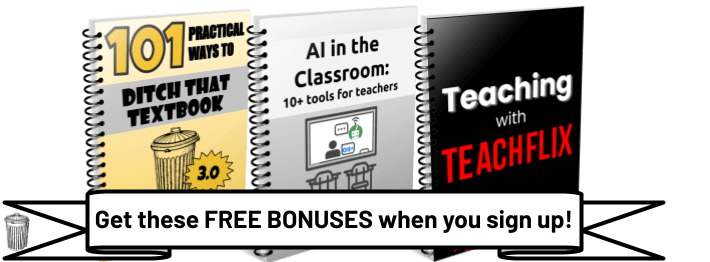
The only problem I’ve come across is that if the AI doesn’t know your content, for example, a specific novel your class is working on, then it provides generic “answers”. Another thing is that my students aren’t allowed to use ChatGPT or any AI- it’s blocked for them. I have used Google Forms in the past, but ChatGPT wouldn’t give me all the answers- it made me “play”, which was frustrating for sure. Any tips?
I used your strategy to create an “adventure” about the compromises at the Constitutional Convention. With a little extra prompting to “Create the next paragraphs based on each choice given,” ChatGPT addressed all of the major issues at the CC and presented both sides including people who supported each choice. I took the script created by ChatGPT and created a Google Slides with the issues and choices. I then hyperlinked to the Slide each decision led to, and created a separate Google Doc with the reflection questions ChatGPT made as an assessment of the students’ adventure experience. It wasn’t quite as exciting of an adventure that the books created (which I also loved reading), but I was very pleased with how it turned out. I will probably post the adventure to Classroom and let each student make his/her own choices on the issues. Thank you for this activity suggestion, especially since it was so easy to use. I am looking forward to seeing how the students respond to it!
By chance, do you have your prompt and would you min sharing?
Simply great!! I am going to give this a try with my Religion class!