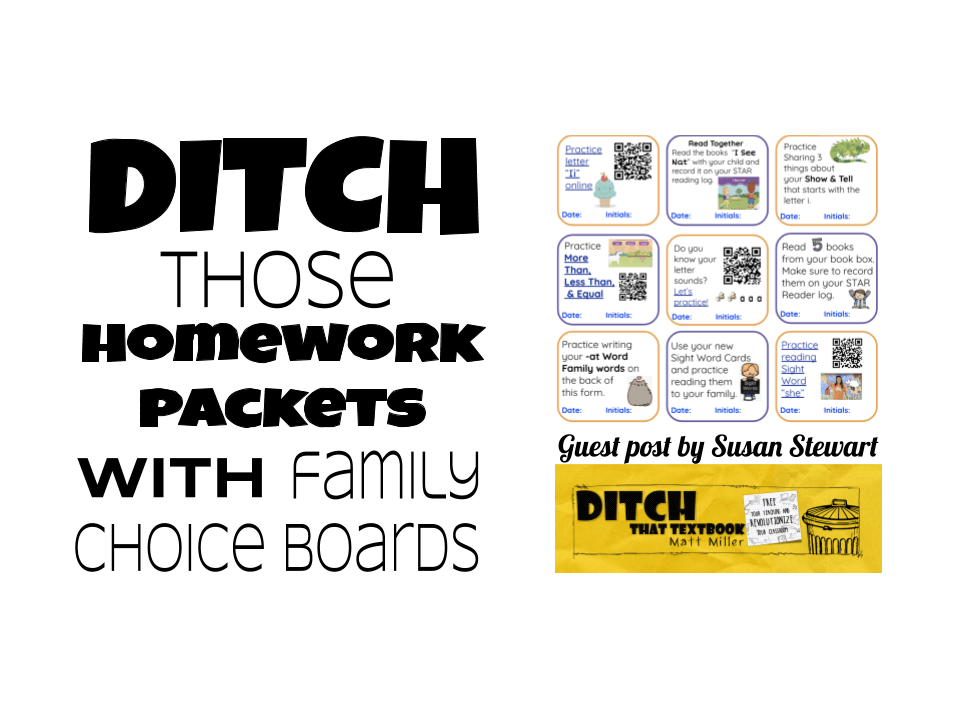
Can we shift the homework culture while still bridging home-school connections? It's possible with family choice boards. Read on for examples, templates and ideas for getting started.
This post is written by Susan Stewart, PK-12 Instructional Technology Coach in California. Susan is a Google Certified Innovator and Trainer with a passion for technology integration in the primary classroom. You can find her on Twitter (@TechCoachSusan) and on her website PrimarilyGoogle.Rocks.
Families around the world are talking about the value and merit of homework. Many teachers hear about research that says there is little to no evidence that homework positively impacts student achievement. However, plenty of elementary teachers still send homework packets home. Why? Because it is a familiar practice and because there is a perceived expectation from parents.
How do we shift the homework culture?
A few years ago, a kindergarten teacher asked me how to transition away from traditional homework packets. She had been sending them home for years. I had seen choice boards shared in the #Hyperdocs and #TsGiveTs communities. So I helped her create family choice boards!
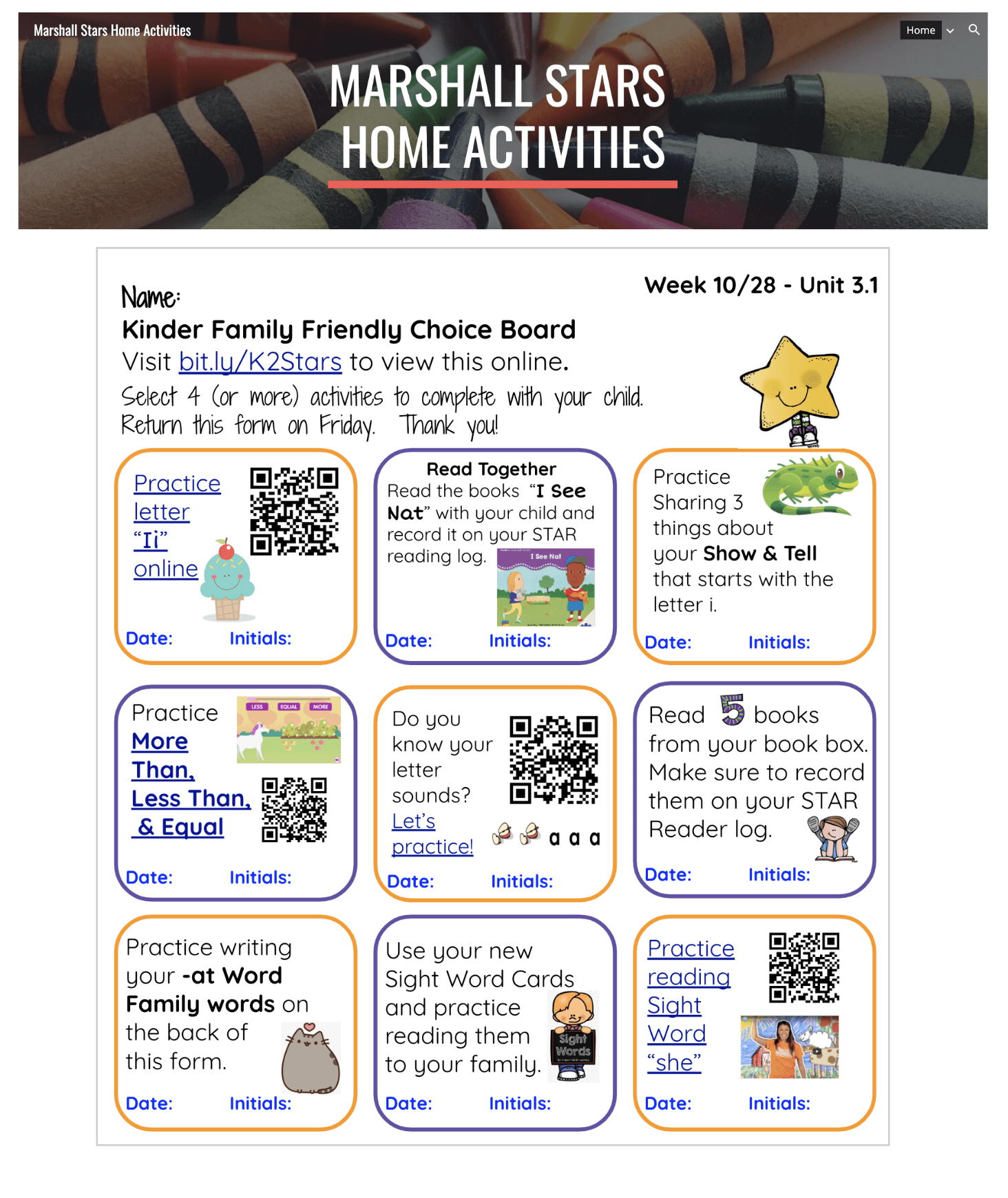
We created the Kindergarten Family Choice boards to shift away from the traditional homework packet. These boards allow us to bridge home/school connections. Plus, they keep parents informed about the skills we are working on in class. They also help students review content and practice the skills while saving paper, too!
Families and kids are busy! This on-the-go home activity option allows students to engage with meaningful content and reinforce skills. They can do it while riding in the car, while waiting for a doctor appointment, and while watching a sibling’s athletic practice! By offering digital tasks, students also get to build foundations and familiarity with modern learning tools.
Each week we create a new family choice board. Instead of a packet, we send a single sheet of paper home. We also embed choice boards in a Google Site (example): bit.ly/K2Stars. Teachers share this link with parents through our digital communication channels, including Class Dojo. This way, parents always have digital access to the current week’s Choice Board.
How to get started with family choice boards
1. Gather reusable materials to send home
Teachers provide some additional reusable materials in the students’ homework folders. Some of the homework tools include:
- Name writing practice page and lined sheet of paper in a sheet protector page (They can use this as a ‘white board’ that can be used over and over again.)
- Dry erase marker
- Writing journal or composition book
- Letter/number/sight word flash cards
2. Create your choice board
To create our family choice boards we use Google Drawings. Google Drawings is used instead of Docs because we find it is easier to add and manipulate the multiple layers of images, text, shapes, and QR codes.
Make a copy of this Family Choice Board to use as a template for your own.
3. Add your activities and resources
Using YouTube videos can sometimes be a challenge. There are so many wonderful educational resources on YouTube. However, many teachers and parents don’t feel comfortable sending young learners directly to YouTube. For links to YouTube content, we use the website ViewPure.com to purify the video. This allows students to view the videos without the additional distractions that come with YouTube, including the “up next” video suggestions as well as the YouTube video comments area.
4. Make it accessible with QR codes
A QR code generator creates a scannable code for the digital resources that are included. Most smartphones and tablets can scan a QR code. This allows another layer of accessibility for parents and students.
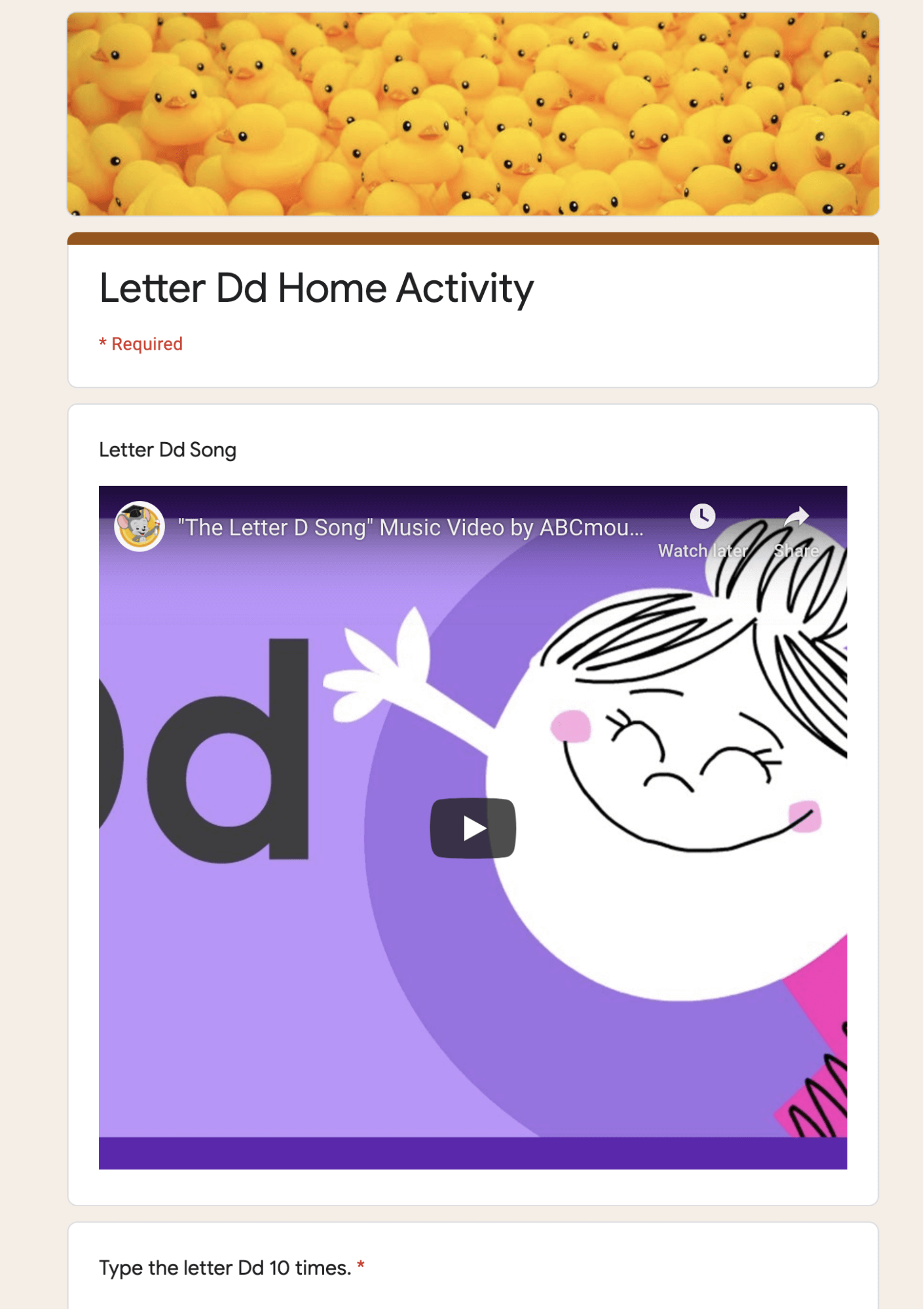
One of my favorite parts of the kindergarten family choice boards is the weekly Google Form letter practice activity. In these Forms, students can watch videos, practice finding letters and spelling words, and submit their answers digitally. See a few more samples of these in this folder!
Find more samples from a pre-K class as well as first grade in both English and Spanish.
What about families without internet access?
We're a small rural farming community with significant populations of English Learners and low-income families. Because of this, we worried about taking this leap to a digital version of home activities with less paper. However, we did some research with our families and we found that more than 85 percent do have access to WiFi or a phone with a data plan. Since this number is not 100 percent, we always make sure that the family choice boards have offline options as well as digital activities. We also provide families with a list of businesses and organizations in our community that provides free WiFi, including our branch of the county library, the lobby of a local hotel, and our Denny’s location.
Some families request additional skills to practice beyond the family choice board. Instead of providing additional worksheet packets, the teachers send home the login information for many of our online resources and subscriptions. We use tools like Prodigy Math, Scootpad, and iReady.
More Resources:
Want more Googley resources and ideas for young learners? Visit my website at PrimarilyGoogle.Rocks.
HUGE shout-outs to Marshall Elementary teachers Lucy Lopez, Jennifer Kubar, and Lisa Gionfriddo for the use of their samples as well as for leading their grade level teams into this modern learning opportunity for students!
For notifications of new Ditch That Textbook content and helpful links:
- like Ditch That Textbook on Facebook
- follow @jmattmiller on Twitter
- check out the #DitchBook community on Twitter
- follow Ditch That Textbook on Pinterest
- subscribe to the Ditch That Textbook YouTube channel!
Interested in having Matt present at your event or school? Contact him by e-mail!
Is Matt presenting near you soon? Check out his upcoming live events!


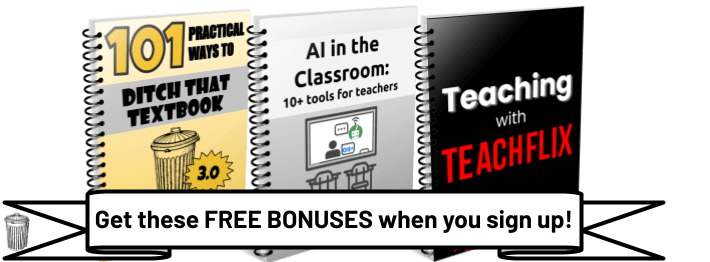
[…] out Ditch those homework packets with family choice boards by Susan […]
[…] ditch-those-homework-packets-with-family-choices-boards […]
[…] would not click on that?! So of course I did and found a fabulous idea and set of resources for Pk-1 teachers in both […]
[…] Read the full story by Ditch That Textbook […]